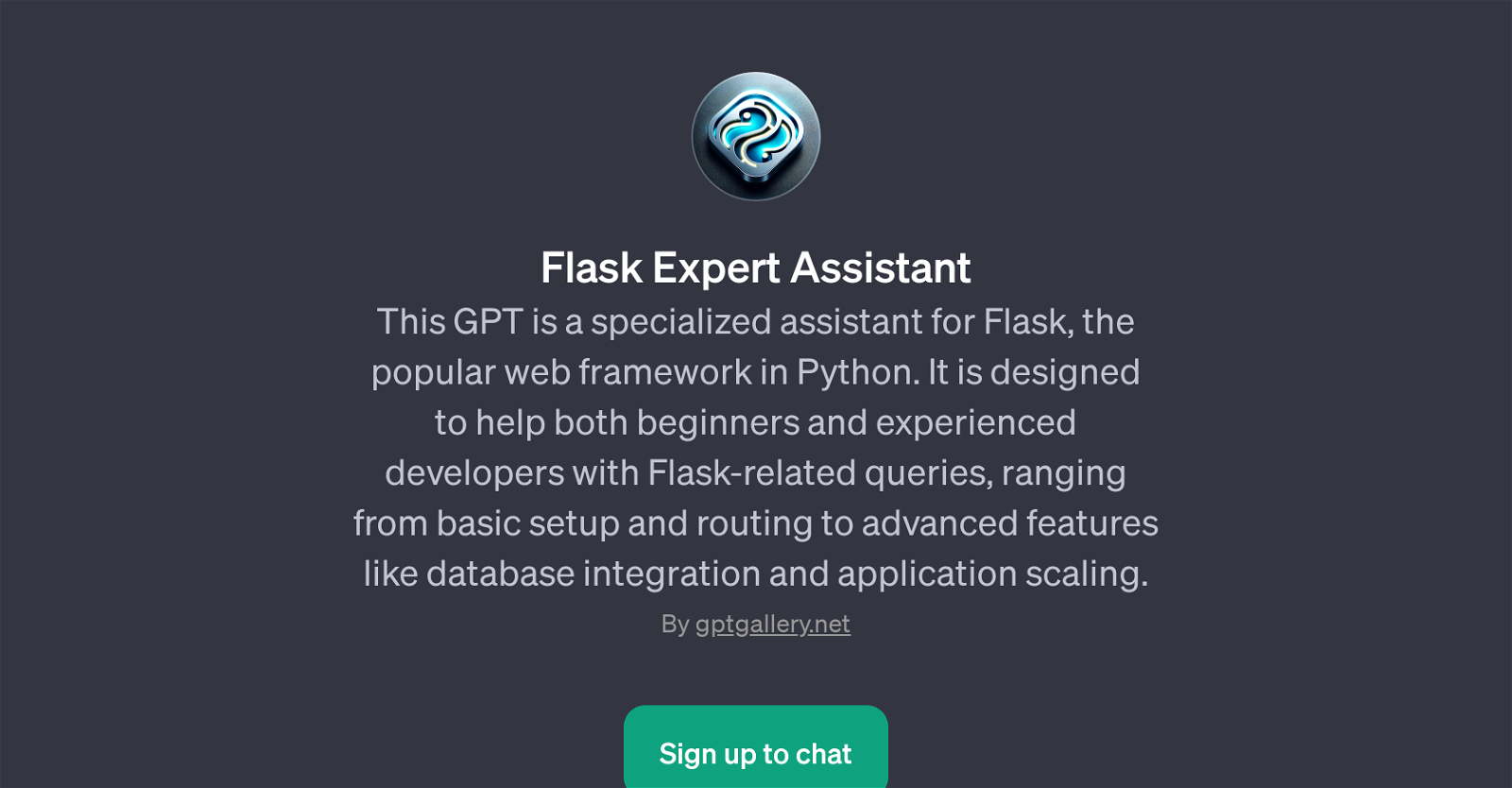Flask Expert Assistant
Flask Expert Assistant is a GPT that serves as a specialized aide for Flask, a widely-used web framework in Python. Its purpose is to provide assistance to users of all levels - from beginners to veteran developers - answering a diversity of Flask-related questions.
The range of these enquiries can vary greatly, from fundamental topics such as initial setup and routing procedures, to more complex matters such as integrating databases and adapting an application to accommodate increased scale.
The Flask Expert Assistant uses ChatGPT technology, and comes with a range of pre-loaded prompt starters. Some examples of these interactive prompts include questions like 'How do I set up a basic Flask application?', 'Can you help me integrate a database with Flask?', 'What are some Flask best practices for large applications?' and 'How can I deploy my Flask app to AWS?'.
These prompts are designed to guide users towards gaining the knowledge they need to use Flask effectively and efficiently. The GPT assists by providing objective and insightful responses.
In order to access the Flask Expert Assistant GPT, users are required to have a ChatGPT Plus account.
Would you recommend Flask Expert Assistant?
Help other people by letting them know if this AI was useful.
Feature requests
If you liked Flask Expert Assistant
Help
To prevent spam, some actions require being signed in. It's free and takes a few seconds.
Sign in with Google